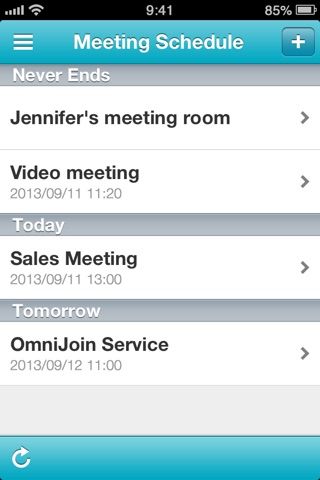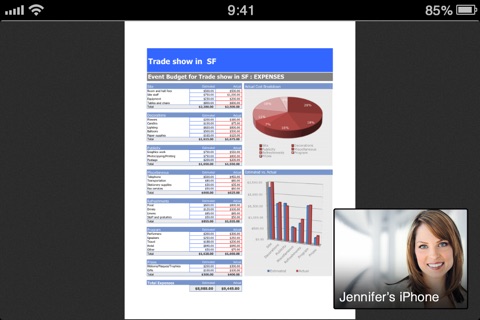Brother OJ v6 app for iPhone and iPad
Developer: Brother Industries, LTD.
First release : 01 Apr 2016
App size: 61.31 Mb
**This application works with all legacy (Version 6) OmniJoin products. If you are current (Version 7) Private cloud version users, please search and download the " Brother OmniJoin v7 " app from the App Store.**
The full OMNIJOIN™ web conferencing experience, right from your iPad or iPhone!
OmniJoin™, web conferencing from Brother provides the online meeting experience youve been looking for. With our mobile app, communicate and collaborate while you are on the go. See colleagues clearly, share and markup files, play videos instantly, and chat using one app.
FEATURES
- A FULL host experience, right from your mobile device
- Attendees do not need to purchase OmniJoin to attend a meeting!
- See up to 4 video faces using our Intelligent Video HD technology, feels like face-to-face
- Collaborate on documents, share images and videos, and chat
- Connect to audio using Wi-Fi or dial-in on the phone
(NOTE: iPhone users on the Verizon or Sprint network cannot connect to the OmniJoin web-based data stream and dial in over the phone at the same time.)
- Easily customize your view to fit your meeting purposes
- Built with security in mind! End-to-end encryption, meeting passwords, host authentication
* Wi-Fi connection is recommended
MAIN MEETING FUNCTIONS
- Start a meeting immediately without scheduling
- Schedule a future meeting
- Invite participants via email or phone
- Confirm and edit scheduled meetings
- Share content stored in the OmniJoin cloud and photos taken by iPhone/iPad/iPod touch camera
- Share the pointer on shared content and markup documents
- Handout files stored in the OmniJoin cloud
- Chat with attendees
- View the attendees list and promote/demote attendees
REQUIREMENTS
** To schedule or start a meeting, an OmniJoin account is required. **
iPhone: iPhone 4S or later
iPad: iPad2 or later
iPod Touch: 5th Generation or later
OS: iOS 8 and iOS 9
Internet connection: Wi-Fi,3G,4G,LTE